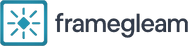Measuring Performance with Benchmarks and Real-World Tests
Benchmarks and real-world tests offer complementary views of device performance. This article explains how synthetic scores relate to everyday usage, what to check for refurbished or warranty-covered devices, and how factors like firmware, compatibility, and sustainability affect outcomes.

Understanding a device’s performance requires more than a single number: it needs context from both synthetic benchmarks and practical, real-world tests. Benchmarks can isolate components and produce repeatable scores, while real-world testing reveals how hardware behaves under typical workloads, how firmware and compatibility influence results, and how repair histories or refurbished status may affect long-term reliability. This article outlines how to read metrics, what inspection and certification mean, and which support or warranty factors to evaluate when measuring performance.
What do benchmarks measure for hardware?
Benchmarks are controlled routines that measure specific aspects of hardware, such as CPU throughput, GPU rendering, storage I/O, and memory bandwidth. They provide comparable metrics that help identify bottlenecks and compare architectures. However, synthetic benchmarks do not always capture system-level behavior influenced by firmware, drivers, or thermal limits. Use them to quantify raw capabilities, but interpret scores alongside notes on compatibility and any certification or inspection results that accompany a device, especially for refurbished units.
How do real-world tests differ from synthetic testing?
Real-world testing reproduces typical tasks: application launches, file transfers, video playback, productivity workflows, and multitasking. These tests account for operating system behavior, background services, authentication prompts, and network variability. They reveal performance characteristics that benchmarks may miss, such as responsiveness under mixed workloads and sustained performance after extended use. For comprehensive assessment, combine short synthetic bursts with longer real-world sessions that reflect actual user patterns and potential repair or firmware-related slowdowns.
How to consider refurbished, repair, and warranty aspects
Devices labeled refurbished often undergo repair, inspection, and certification to meet resale standards, but the depth of that work varies by provider. When testing a refurbished device, check for documented inspection reports, any available authentication or certification, and the duration and coverage of the warranty. Repair history can influence thermal performance and longevity; verify that replaced parts are compatible and that firmware updates were applied. Support options and explicit warranty terms help mitigate risk and guide interpretation of performance results.
Why firmware, compatibility, and authentication matter
Firmware and driver versions can substantially change benchmark results and real-world responsiveness. Compatibility issues between hardware and the operating system or specific applications may produce poor scores despite capable components. Authentication mechanisms — such as secure boot or TPM-based features — can alter boot time and security-related operations, which affect perceived speed in everyday use. When measuring performance, document firmware builds and compatibility notes to ensure repeatability and clear comparisons between devices.
How inspection, certification, and sustainability factor in
Inspection and certification processes validate that a device meets safety and functional criteria, which can reduce variability in testing. Certified refurbishers typically run diagnostics and may replace failing components, improving reliability. Sustainability considerations such as recycling practices and upgradable hardware are relevant to long-term performance: modular designs make upgrades easier and can extend usable life, while documented recycling or parts-sourcing policies can indicate responsible refurbishment. These non-performance factors indirectly shape how long measured performance remains relevant.
When to plan upgrades, support, and ongoing testing
Performance measurement is not a one-time activity. Schedule periodic testing after firmware updates, driver changes, or major application installations. If benchmarks reveal specific weaknesses, targeted upgrades—like adding more memory, replacing a slow storage drive, or updating firmware—can be planned and validated through repeat testing. Maintain records of support interactions, repair logs, and warranty claims, since consistent support and clear authentication of parts affect both performance and trust in results. Ongoing validation helps ensure that measured gains persist under real usage.
Conclusion
Combining benchmarks and real-world tests gives a fuller picture of device behavior than using either approach alone. Benchmarks quantify component capability, while practical tests expose system-level interactions influenced by firmware, compatibility, and support history. When evaluating refurbished or repaired devices, prioritize documentation from inspection and certification, check warranty and authentication details, and consider sustainability and upgrade paths to understand how current performance may evolve.