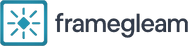When to opt for refurbished units and how to verify quality
Refurbished units can offer practical alternatives to new devices when needs, sustainability goals, or budget constraints align. This article outlines when refurbished hardware makes sense and practical steps to verify quality across components, connectivity, security, and compatibility.

Refurbished units are often chosen to extend device lifecycles, reduce electronic waste, or obtain specific hardware configurations that are otherwise hard to find. Deciding when to opt for a refurbished gadget should balance intended use, expected lifespan, and tolerance for potential repairs. This article explains key checks for processors, memory, storage, firmware, connectivity and more, so you can evaluate refurbished devices and peripherals with practical, evidence-based criteria rather than relying on marketing claims.
When are refurbished devices appropriate?
Refurbished devices tend to be a sensible choice when the intended use is not mission-critical or when a device will be replaced as part of a planned upgrade cycle. For home offices, classrooms, and many business deployments, refurbished laptops, desktops, or peripherals can deliver sufficient performance for productivity, web-based work, and media tasks. Consider refurbishment when sustainability and repairability matter, when a particular device model meets a compatibility need, or when a specific peripheral provides unique functionality. Avoid refurbished units when continuous high-performance computing, specialized hardware acceleration, or guaranteed zero-downtime service is required.
How to assess hardware and compatibility?
Inspect the core hardware: processors, memory, and storage. Confirm the listed processor family and clock rates match your requirements, and check that memory capacity and type are compatible with your workload and future upgrades. For storage, prefer solid-state drives for faster boot and file access; verify health using S.M.A.R.T. diagnostics when possible. Check compatibility with existing peripherals and accessories such as docking stations, monitors, or specialized input devices. Request exact part numbers when available and compare them with vendor or manufacturer specifications to ensure the refurbished unit meets your needs.
What to check for firmware, connectivity, and wireless?
Firmware and connectivity affect stability and interoperability. Confirm that firmware has been updated to recent stable versions, or that the seller can provide firmware update procedures. Test wired Ethernet and wireless adapters to ensure reliable connectivity; check support for current wireless standards and security protocols. Verify Bluetooth pairing, Wi‑Fi throughput, and any cellular or niche radios if applicable. Ask about driver availability for your operating system and whether the seller performs driver updates as part of refurbishment.
How to evaluate performance, efficiency, and upgrades?
Benchmarking and real-world testing reveal whether a refurbished unit meets performance expectations. Run lightweight performance tests or ask for pre-sale benchmark results for CPU, disk I/O, and graphics where relevant. Consider energy efficiency: older hardware may use more power for similar performance, affecting operating costs and thermal behavior. Check upgrade paths—whether additional memory or a larger SSD can be installed easily and whether spare parts are widely available. When upgrades are practical, refurbished units can offer a cost-effective route to extend useful life with targeted upgrades to memory or storage.
What security, privacy, and repairs considerations apply?
Security and privacy should be verified before placing any refurbished device on a network. Ensure secure data wiping procedures were used to remove previous user data and that system images are clean and signed. Confirm that built-in security features (TPM, secure boot) are intact and enabled. Inquire about repair history: what parts were replaced, whether original manufacturer parts were used, and if repairs were performed by certified technicians. Understand the seller’s troubleshooting support and whether any post-sale repairs are covered under warranty or return policy.
How to verify refurbishment, warranty, and sustainability claims?
Ask for explicit documentation of refurbishment steps: cosmetic grading, component replacements, functional testing, and final quality checks. Prefer sellers or refurbishers who provide a clear warranty window and an itemized condition report. Warranty terms are important—verify coverage for parts, labor, and any limitations related to batteries or wear items. If sustainability is a priority, request information about the refurbisher’s recycling or parts‑reuse practices and whether they follow recognized refurbishment standards. Check independent reviews of the provider and request serial-number verification to confirm authenticity and service eligibility.
In choosing a refurbished unit, weigh functional requirements against potential tradeoffs in longevity and support. Careful inspection of hardware, firmware, connectivity, security measures, and refurbishment documentation helps reduce risk and improve the likelihood of a satisfactory purchase. When refurbishment aligns with your needs, it can be a practical, more sustainable alternative to new hardware without sacrificing necessary performance or compatibility.